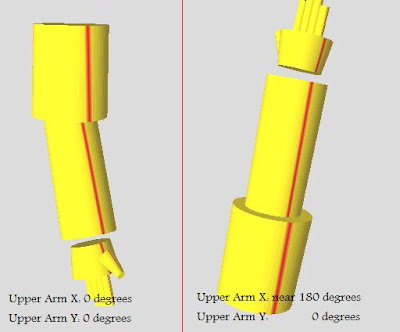In the midst of a senior design project, it was decided that we wanted to use 2 Wii Nunchucks as accelerometers to measure orientation of a human arm ( 1 for the upper arm and 1 for the forearm). In understanding I2C communication, there is no way to use 2 Nunchucks on the same I2C bus without some sort of external circuitry. (All nunchucks have the same slave address, leaving nothing to distinguish between the two when attempting to receive data).
I drew up a simple and cheap solution to interface two (or more) Wii Nunchucks on the same I2C bus. This is useful for projects that require multiple accelerometers at a cheap price.
Here is all you will need:
2 npn switching transistors (I used 2N3904)
2 current limiting resistors (I used 200 Ohm)

Just connect all nunchuck Power (PWR), Clock (SCL), and Ground (GND) wires to the same corresponding spots on your microcontroller. The microcontroller's SDL can be connected to the outputs of both transistors.
Programming notes:
In order to perform a read, all you have to do is set the pin of the corresponding transistor to HIGH (5v in our case), write/read to the I2C bus, then set that pin to LOW (0v)to disconnect that nunchuck from the bus. Also, during start up you must initialize each nunchuck individually in order to operate both nunchucks correctly.
Good luck,
B Dwyer (aka: johnnyonthespot)